The “Intelligent Cloud” refers to the cloud applications built with artificial intelligence. It’s an Infinite scale with a global presence and massive compute capability. Cloud is not just bound to store and access information, but it helps us to make a decision, predict things and to automate many things that we are used to doing manually. Advanced Algorithms used by technologies like Artificial Intelligence and Machine Learning have indeed made the Cloud ‘Very Intelligent’. Intelligent Cloud is considered as one of the key D365 Business Central features.
On-Premises Microsoft Dynamics solutions can take advantage of Cloud-based applications through Intelligent Cloud. Customers running their businesses with On-Premises solutions can get access to the same intelligent cloud features and applications that Customers using online can have. Each On-Premises solution that connects to the Intelligent Cloud will be able to replicate data from On-Premises to the cloud tenant. So, users can leverage the Cloud for Data & AI, Machine Learning, Cortana Intelligence, Power BI, Flow, Power Apps, etc.
Intelligent Cloud is recurrently used with the term Intelligent Edge. Intelligent Edge means devices and services that are connected to the cloud and data gets transmitted back and forth between the device and the cloud.
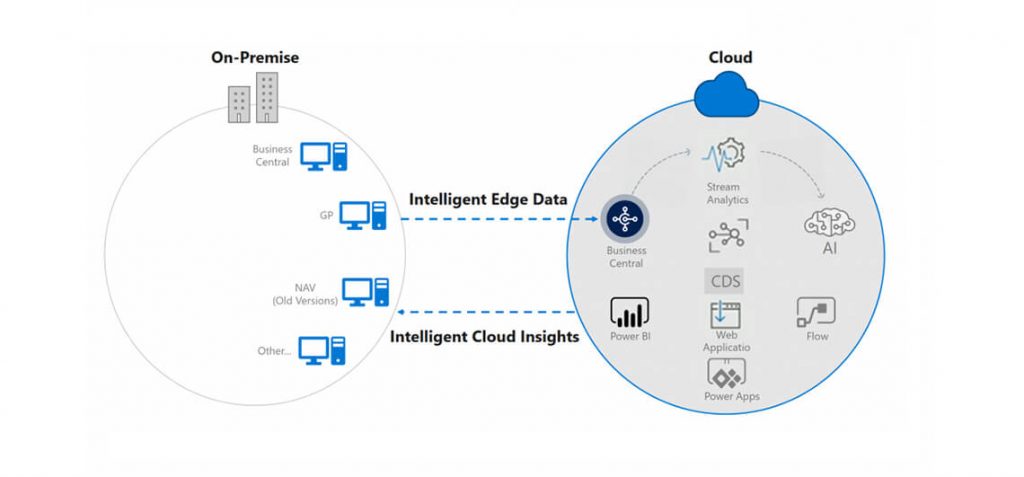
Benefits of Intelligent Cloud for businesses
Major benefits available have been listed in the below pointers:
Seamless Transition
Intelligent Cloud extensions make the transition seamless from On-Premises solution to cloud tenant.
Analytics and Reporting
Availability of data on the cloud enables leveraging the analytics and reporting capabilities /tools. Power BI coupled with the Azure offering to store and manage huge data is worth investing in. The starting point is the embedded Power BI within Business Central.
Machine Learning & AI
Cortana intelligence available with Business Central enables taking the first step towards Machine learning and AI. The complete gamut of AI is then available to be used and benefits derived by the business
Collaboration solutions
Close-knit integration of Business Central with Power Platform, Customer engagement and Office 365 allows the business significantly increasing the efficiency.
Read-Only Access
Provides read-only access to the users, it prevents users from accidentally entering any data else it will generate issues in data replication.
Mobility
Business ‘on the move’ with multiple devices adds another dimension to the way the operations are currently executed
Intelligent Cloud Insights
Insights Page shows Cash Availability, Sales Profitability, Net Income and Inventory Value which are key areas of interest for most of the businesses and this page can be hosted within On-Premises solution also but users need Business Central license to view the data.
Microsoft offers inbuilt extensions to facilitate business using On-Premises solutions like Dynamics NAV 2018, Business Central On-Premises, Dynamics GP and Dynamics SL to take advantage of the cloud offering. Configuring the intelligent cloud environment will have no impact on current data or users of existing On-Premises solution.
A connection is to be built between Intelligent Cloud and On-Premises solution through Business Central Online and then they will be able to replicate data from On-Premises to the cloud tenant.
Intelligent Cloud Management
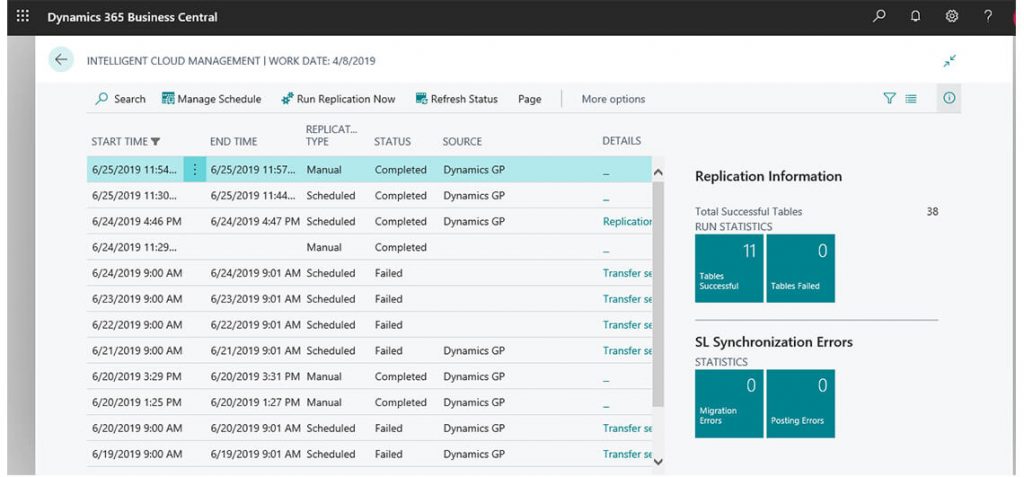
Out of the box, 150 GB data can be replicated for any tenant in the current version of Business Central. If your database is greater than 150GB, a selected number of Companies can be replicated using the Company selection in the assisted setup guide in Business Central. There is no restriction on the type of data that can be replicated through Intelligent Cloud. Only the data from the tables available in both On-Premises solution and Business Central online tenant can be replicated. For customized functionalities, tables/extensions need to be made and installed in On-Premises and Business Central Online Tenant both to replicate the data.
For configuring intelligent cloud, a data pipeline is to be created within the ADF (Azure Data Factory) service. If the data source is a local SQL Server instance, then self-hosted integration runtime (SHIR) is to be configured and there is no limit on the number of tenants that can be added to the SHIR. In the case of multi-country rollouts where you have different tenants for different countries, this will be beneficial.
If you no longer require connection to Business Central Online Tenant, then you can switch it off any time and can continue to use On-Premises Solution.





