Microsoft Dynamics GP (Great Plains) has served businesses for decades, providing reliable ERP capabilities. However, as digital transformation accelerates, upgrading to Dynamics 365 Business Central (D365 BC) is a crucial step for businesses seeking scalability, enhanced functionality, and future-ready technology.
While Microsoft continues to support GP, it lacks the innovation and future enhancements offered in Business Central.
Modern organizations need ERP solutions that integrate seamlessly with advanced tools, are cloud-capable, and leverage AI.
On-premises GP systems require significant IT maintenance, lack real-time collaboration tools, and are not optimized for remote work.

Eliminate dependency on legacy infrastructure while gaining global access and robust security through Microsoft Azure.
Integrate effortlessly with the entire Microsoft ecosystem, including Office 365, Teams, Power BI, and other Dynamics 365 applications.
Adapt easily as your business expands or faces new challenges.
Harness built-in AI tools for forecasting, decision-making, and automation.
No need for server management or upgrades.
Protect your business with enterprise-grade security features and compliance capabilities.
Enable teams to work efficiently from anywhere.
Receive automatic updates, ensuring you always have the latest features.
Covering financials, operations, sales, service, and supply chain.
Real-time analytics and insights with embedded Power BI.
Designed for businesses across industries, with robust customization options.
Covering financials, operations, sales, service, and supply chain.
Real-time analytics and insights with embedded Power BI.
Designed for businesses across industries, with robust customization options.
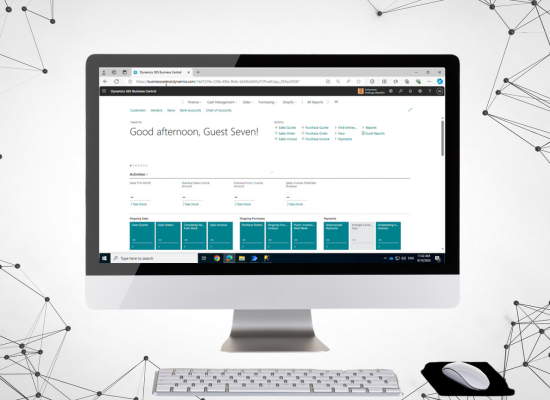
Migrate your data to Business Central while re-implementing the processes and functionalities as per Business Central's offerings.
Migrate data, workflows, and customizations from GP to replicate functionalities in Business Central.
Begin with critical business processes in Business Central and gradually transition from GP.
Whatever be the upgrade approach you finally adopt, Alletec has developed tools and utilities to speed up the upgrade process with agility, and reliably.
Finalizing on which upgrade approach is the right one for your business requires careful considerations.
Evaluate your current GP system, customizations, and integrations.
Align the upgrade with your operational and strategic priorities.
Invest in user training and communication to ensure a smooth transition.
Work with Alletec for a seamless upgrade experience.
Alletec combines deep expertise in Microsoft Business Applications with an unwavering commitment to customer success.

Pre-Upgrade Consulting: In-depth assessments to align your migration with your business objectives.
Migration: Smooth data transfer and customization alignment to preserve critical functionalities.
Post-Implementation Support: Ongoing assistance to maximize the value of your new system.
AI and Analytics Expertise: Enhance your ERP with advanced AI-driven tools and analytics.

Agility: Rapid deployment and seamless migration tailored to your business needs.
Affordability: Cost-effective solutions that reduce your total cost of ownership.
Accountability: Transparent processes and dedicated teams ensure successful project outcomes.
Transform your ERP journey with Alletec's expertise. Move confidently from Dynamics GP to Dynamics 365 Business Central and position your business for sustained success.
A Dynamics GP to Dynamics 365 Business Central migration, while promising, can present certain challenges and risks. Data migration, customization compatibility, and user adoption are key areas of concern. Ensuring a smooth transition requires careful planning and execution.Technical complexities, such as data mapping and integration, can impact the migration timeline and cost. Additionally, user resistance to change and inadequate training can hinder the successful adoption of the new system. To mitigate these risks, organizations should work with experienced partners who can guide them through the process, address technical challenges, and provide comprehensive training and support.
Microsoft provides built-in tools and processes to migrate data from Dynamics GP to Dynamics 365 Business Central. The migration process involves several steps, including:
Migrating from Microsoft Dynamics GP to Dynamics 365 Business Central offers numerous benefits, enabling your business to leverage modern, scalable, and intelligent solutions. Here’s why you should consider making the move:
Migrating to Dynamics 365 Business Central positions your business for the future, delivering the agility, intelligence, and operational excellence needed to stay competitive.
Data migration from Dynamics GP to Dynamics 365 Business Central is a structured process designed to ensure a smooth transition while preserving data integrity.
Steps in the Migration Process:By following these steps, businesses can migrate from Dynamics GP to Business Central efficiently, enabling them to leverage a modern, cloud-based ERP system.
Yes, Dynamics 365 Business Central seamlessly integrates with other Microsoft products, enabling a unified and efficient business ecosystem.
Key Integrations:By integrating with the Microsoft ecosystem, Business Central enhances productivity, collaboration, and operational performance, ensuring a comprehensive and connected business environment.
Migrating from Dynamics GP to Dynamics 365 Business Central can present challenges, but careful planning and execution can mitigate them. Below are the most common challenges and their solutions:
By addressing these challenges proactively, businesses can ensure a smooth migration to Dynamics 365 Business Central, unlocking the benefits of a modern, cloud-based ERP system.
The cost of upgrading from Dynamics GP to Dynamics 365 Business Central varies based on several factors, including the size and complexity of your business, the scope of the upgrade, and the specific features or customizations required. Below is a general breakdown of potential costs:
For an accurate estimate tailored to your organization, it’s recommended to consult with a trusted Microsoft partner like Alletec, who can provide a detailed cost breakdown and roadmap for a seamless upgrade.